Is your Mac becoming sluggish and struggling with storage issues? Duplicate files can fill up your disk, affecting overall performance. In this article, we will explore the duplicate file finder, Gemini 2, and its key features that help maintain your Mac’s storage space for optimal performance.
Table of Contents
Introducing Gemini 2: The Intelligent Duplicate Detector
Gemini 2 is an innovative application that helps in identifying and deleting duplicate files on your Mac computer. Developed by MacPaw Inc, the app is designed not only to free up essential storage space but also keep your system organized and clutter-free.

- Quick scanning of different file types
- Customize selection rules to save time
- One-click recovery of accidentally deleted files
- Organize iPhoto and iTunes libraries efficiently
Key Features of Gemini 2: Organizing Your Mac Made Easy
Smart Scanning for Duplicates and Similar Files
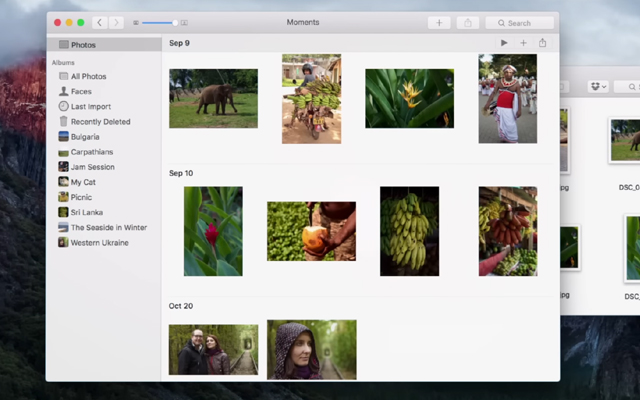
The powerful algorithm of Gemini 2 swiftly scans your entire system, including external drives, for duplicates hidden deep within your disk. It even identifies similar looking files, allowing you to manually select which ones to delete or rely on the smart algorithm to choose for you.
Organizing Photos and Music Libraries
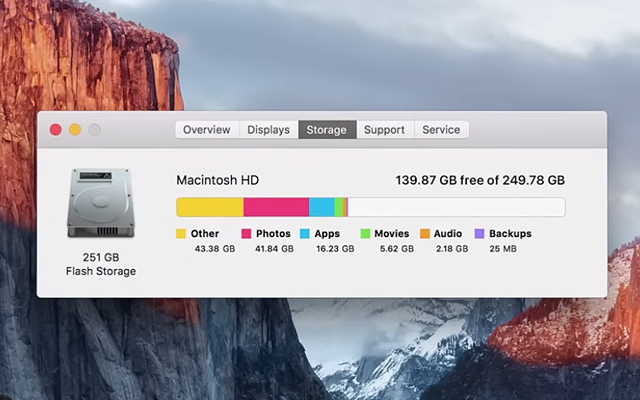
Keep your photo library clutter-free and save storage space by using Gemini 2’s photo duplicate feature. The application scans through your pictures, giving you a chance to remove any unnecessary duplicates. Similarly, tidy up your iTunes library by deleting multiple versions of the same song that may be filling up disk space.
Smart Learning Algorithm
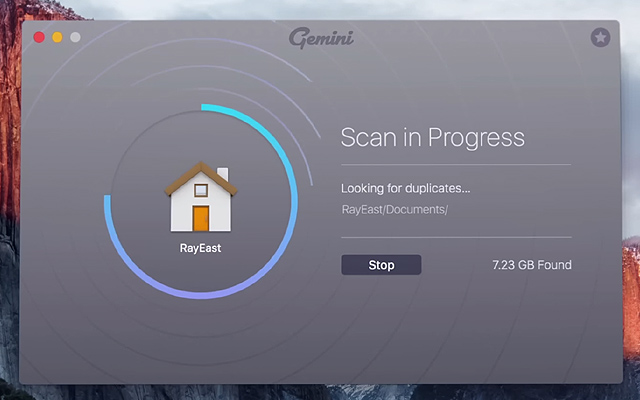
Gemini’s intelligent algorithm learns from your selections and optimizes the duplicate detection process accordingly. This tailor-made approach speeds up future scans, saving you time and effort in maintaining your Mac.
Safety of Deleted Files
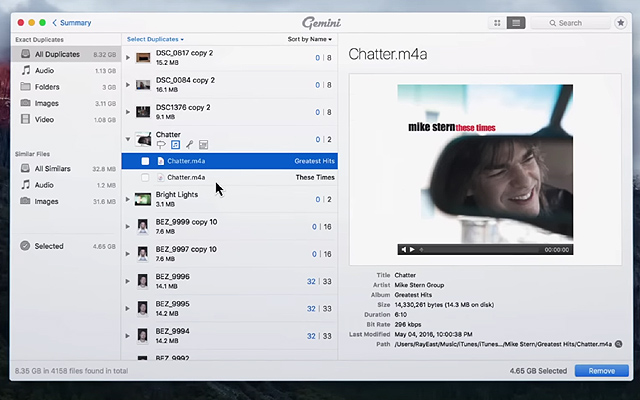
Worried about accidental data loss? Gemini 2 ensures that deleted files go to the trash bin. You can recover them with a single click if required. Moreover, you have the option to create a dedicated folder for files removed by Gemini, allowing you to inspect them later on.
A Closer Look at Gemini 2 Pricing and System Requirements
To get started with Gemini 2, you’ll need a Mac running macOS 10.10 or higher with at least 115 MB of disk space. The application is compatible with the latest macOS Big Sur and offers various pricing options, starting at $26.16. Support is available round the clock through technical and sales support channels, and there is a 30-day money-back guarantee option.
Get Started with Gemini 2 and Keep Your Mac Clutter-Free
Cleaning up your Mac and improving its performance has never been more comfortable, thanks to Gemini 2. This smart app handles duplicates and similar files with ease, ensuring that your system remains organized and clutter-free for seamless operation. With minimal effort and impressive results, give your Mac the much-needed boost it deserves with Gemini 2.